Facebook’s privacy settings have gone through many changes in the recent weeks and it’s hard to keep track of what you need to do to keep your Facebook settings as private or public as you want them. These are a few things you should know and pay attention to regarding your Facebook account.
As you may have seen, they recently simplified your privacy settings into one tab. You can see exactly what you’re sharing and with whom, and generally choose if you’d like to share with everyone, friends of friends, or just friends. You should know that your name, profile picture, gender and networks are always public to everyone. What you need to know about this new ‘simple’ system is that you still can, and should, customize your settings to make your information less available to everyone.
1. Instant Personalization Pilot Program
If this box is checked it means that Facebook’s partners, such as Pandora and Yelp have access to and can use your Facebook information in order to ‘personalize your experience’ on their websites. To check if this is turned on, visit Facebook >>Account >>Privacy Settings >>Applications and Websites, and then >>Instant Personalization Pilot Program. Uncheck the box if you do not want these websites to have access to your info. While you’re there, also make sure that none of the “Info Accessible Through Your Friends” boxes are checked because that is information about you getting to applications that your friends may use, even if you don’t.
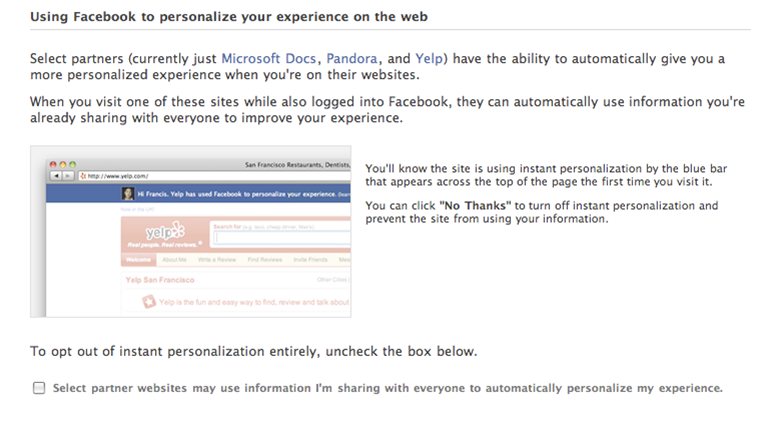
2. Public Search Listing
There is a difference between people on Facebook searching for you and finding you, and people searching for you that do not have a Facebook account. Facebook can create a public search listing for you that can be found by typing your name into a search engine, such as Google. To change these settings, visit Account >>Privacy Settings, then >>Applications and Websites to turn on or off public search.
3. Albums and Applications are separate settings
The privacy of your photo albums and the information you share with applications isn’t directly located under the privacy settings tab. Make sure you privatize your photo albums separately by visiting the things you share section under customize settings, as well as limit the information that all your applications can get from you by going to Account >>Application Settings.
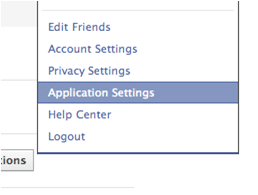
4. Maintain account security to know if you’ve been hacked!
An interesting new feature can protect you from Facebook hackers. Every time you log-in, Facebook will ask you to name the computer you’re logging in from. Then you can choose to have it remember that computer or not, if you’re using a friend’s computer or a public computer. This can be turned on under Account Settings. Then, Facebook will send you an email, letting you know you’ve logged in. If you get an email and haven’t logged in, you’ve been hacked!
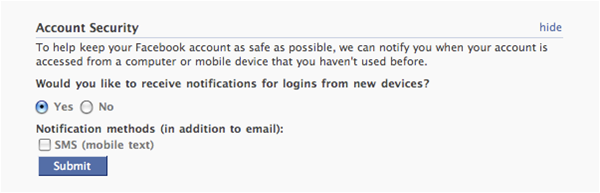
5. Facebook Ads
Facebook Ads can also take your information and show it to other people. For example, you can see an ad for Glee and it will say 3 of your friends like this and tell you which friends. If this totally creeps you out, and you don’t need people to know that your secret guilty pleasure is American Idol, go to Account Settings >>Facebook Ads, and tell them to show your information and social actions to no one!
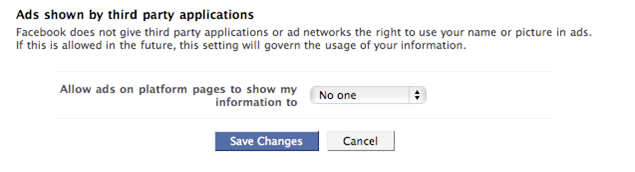
6. Use Lists!
A great way I keep track of my friends is using lists. I keep people I don’t really know that well or people I haven’t spoken to in awhile on a separate list and they stay on limited profile, so that they don’t have access to all my information. It makes me feel secure knowing that not every single one of my friends knows when I update, where I’m going, and who I’m going there with. You can customize your settings to be only friends and then remove the lists you make of people you don’t know that well or at all.
What Do You Think?
I hope this is really helpful in explaining some of the things to look out for regarding Facebook. As fun as social networking sites are, you still have to remember that you’re putting all this information out into the world for anyone to see. Do you guys have any other tips about Facebook privacy you find helpful? What are some ways you share or don’t share information on the web? Do you find these settings easier to control than the old settings?






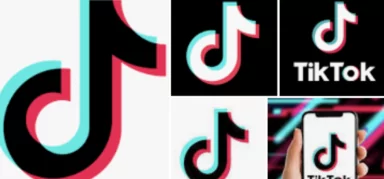



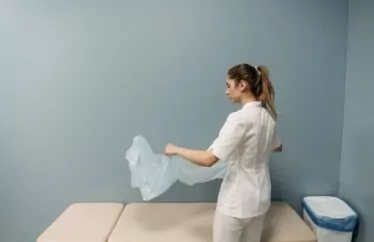
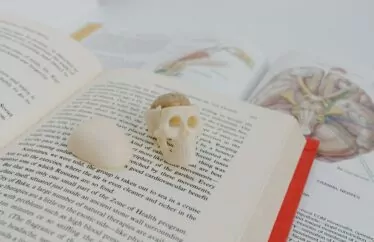




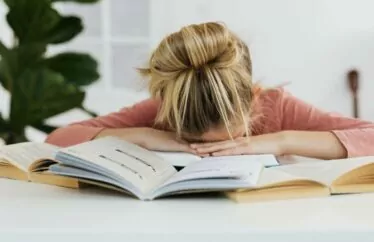
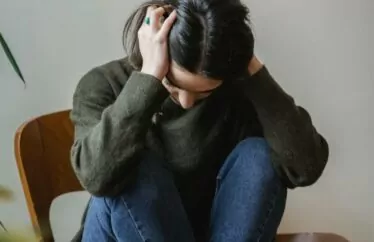
That’s way more clever than I was expecting. Tanhks!
yes I think these settings make it much easier and so does your article! I also separate my fb friends into lists so only certain people can see certain things :)
yayayay!
Thank you so much! I didn’t know about number 3 so that really helped me ;)
Thanks so much for this article- I think it’s super important to keep in check all of our facebook settings.